Know your site configuration and status at the click of the mouse
WordPress is a complete Content Management System offering a great deal of configuration and customisation.
With Configuration and Status for WordPress you can access key parameters as needed
Why choose Configuration and Status for WordPress
Easy and Seamless
Easy to use integrates right into the WordPress dashboard as if it were part of WordPress.
Architecture and Performance
Backed by our modern extensible templated architecture. A modern day design structures to the your WordPress installation. Created from the ground up to be scalable, robust and reliable.
Modern and Progressive
The aim is to release new features and enhancement the plugin suite as often as possible. Development constantly iterates bring you a smarter, more reliable, extended or enhanced plugin with every new release.
Subscribe the newsletter to get early access to the latest information on all klick on its products and serciices.
What Does Configuration and Status for WordPress Do?
WPCONFIG.PHP
See the WordPress setting right in the WPCONFIG.PHP file on your servicer.
.htaccess
Your .htaccess file controls some of the fundamental user experiences on your site. Configuration and Status for WordPress will let you see all of this important site configuration.
php.info
php.info contains important information for site support and maintenance. See it all right from within your admin panel.
Enhancements planned for the future
Sign up here to keep informed
Additional configuration and Status information
Additional configuration data reported to appropriate uses of WordPress Configuration and Status.
Monitoring and logging changes to configuration etc.
Enable changes to key system elements right from the admin panel.
Knowing what the configuration and status is currently will be expanded to allow for updates and changes to be made to key elements fo the WordPress installation right from within the WordPress admin Panel.
Subscribe to the Klick On It newsletter